
The login screen
The Login screen is the first screen that displays when you run Guild Wars. This screen displays the account login panel on the left and the game announcements panel on the right. Occasionally, it will also display advertisements for the in-game store.
Account login panel[]
Currently, logging into a Guild Wars account requires three pieces of identification. You can use command line switches to automatically provide input to these fields.
- Account Name: The email address you registered your account to.
- Password: The password for your account.
- Security Question: The name of any character on your account.
Whichever character's name you enter for the security question will be the character selected after you log in. There is a checkbox under the security question to make the game remember your account name and security question answer, so you don't have to type them in every time you run the game.
After logging in, you will be taken to the Character selection screen.
The bottom of the account login panel has four links:
- Create Account or Add Access Key: Opens a panel where you can create a new Guild Wars account or add access keys to an existing account.
- Reset Password: Opens a panel where you can reset an account's password.
- Test My Computer: Runs a diagnostic utility to gather information about your computer, your network connection, and your DirectX configuration.
- Support: www.GuildWars.com/support: Opens the Guild Wars support portal in your default web browser.
Notes[]
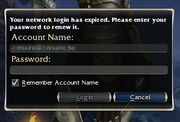
Miniature login panel after network disruption
- At the bottom of the login screen there is a checkbox labeled "Hide UI." When you check this box, the game will wait for all mouse and keyboard input to cease, then start a 10-second countdown. When the countdown completes, all interface elements will be removed, allowing you to use the login screen's background like a screensaver. Moving your mouse or pressing a key will restore the interface. The state of the checkbox is remembered between visits to the login screen.
- Next to this checkbox is a button to open the Options window. The Control and Interface tabs will be disabled.
- If your connection is disrupted while on the character selection screen, a pop-up will show asking you to reenter your password.
![]() Historical note: The background and general style of the login screen changed with the release of each Guild Wars campaign. See Character selection screen for screenshots of the old backgrounds.
Historical note: The background and general style of the login screen changed with the release of each Guild Wars campaign. See Character selection screen for screenshots of the old backgrounds.